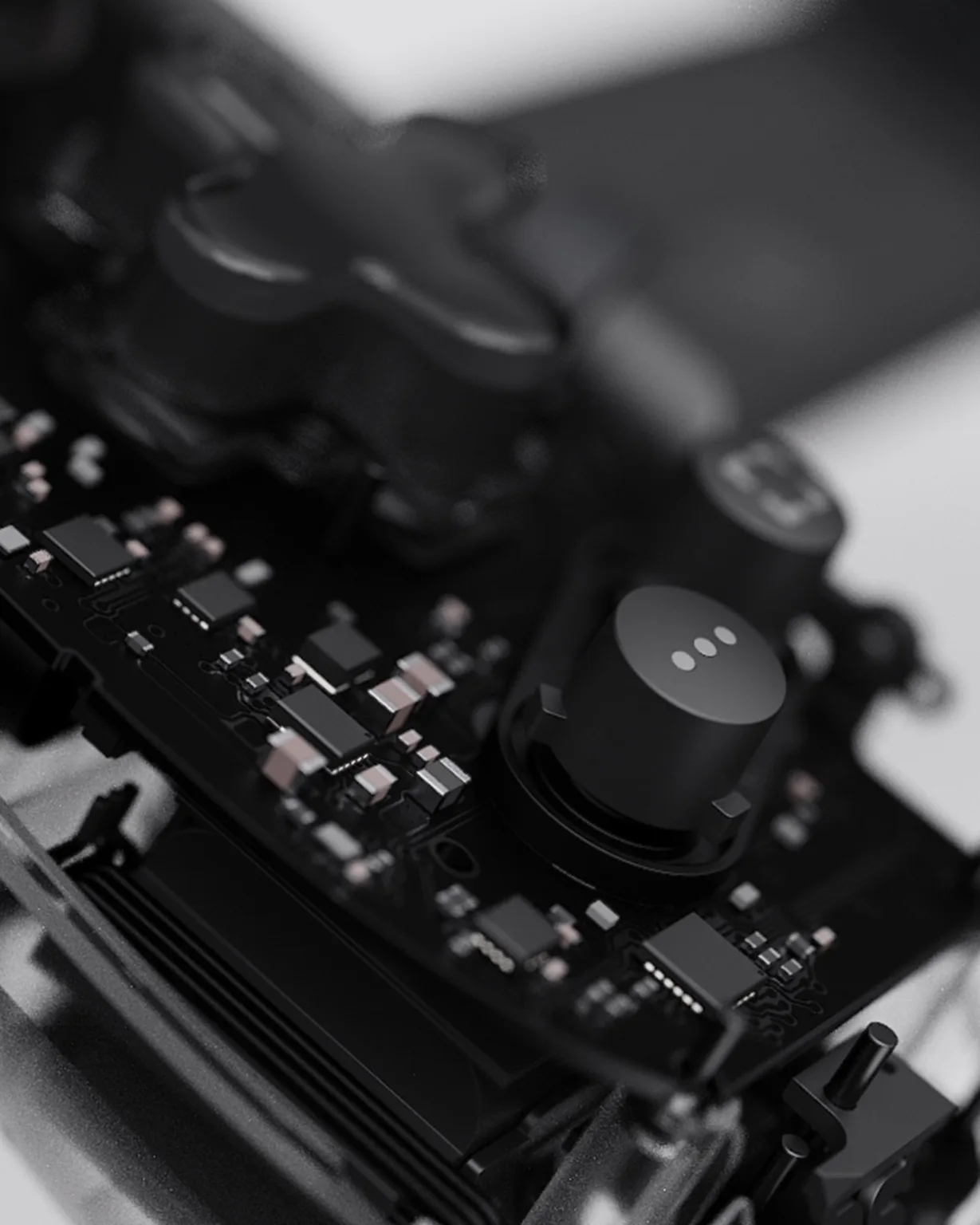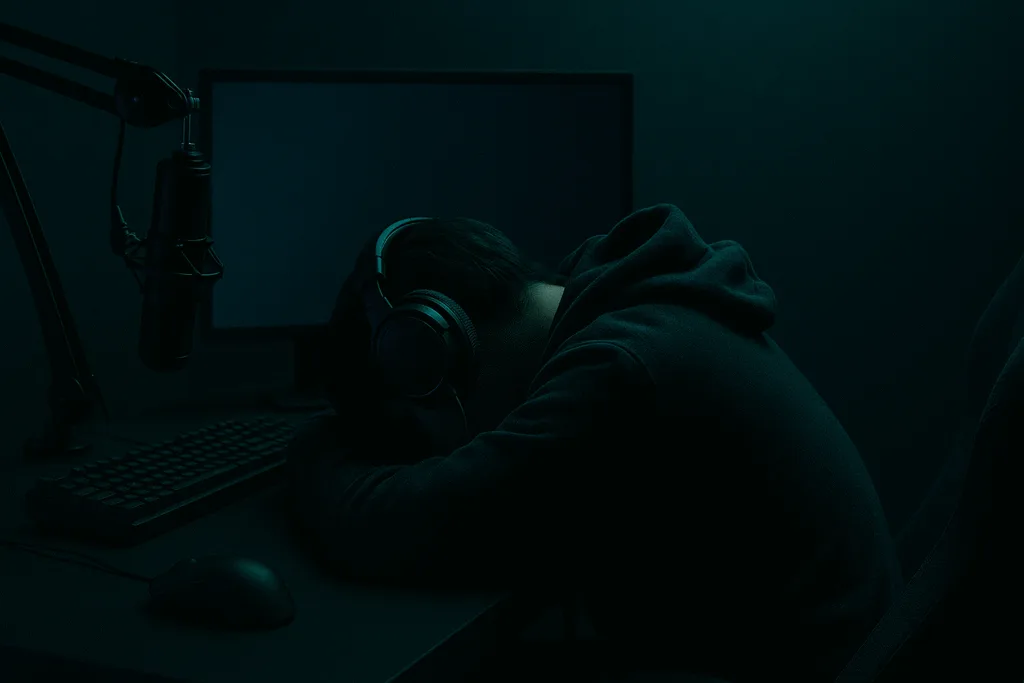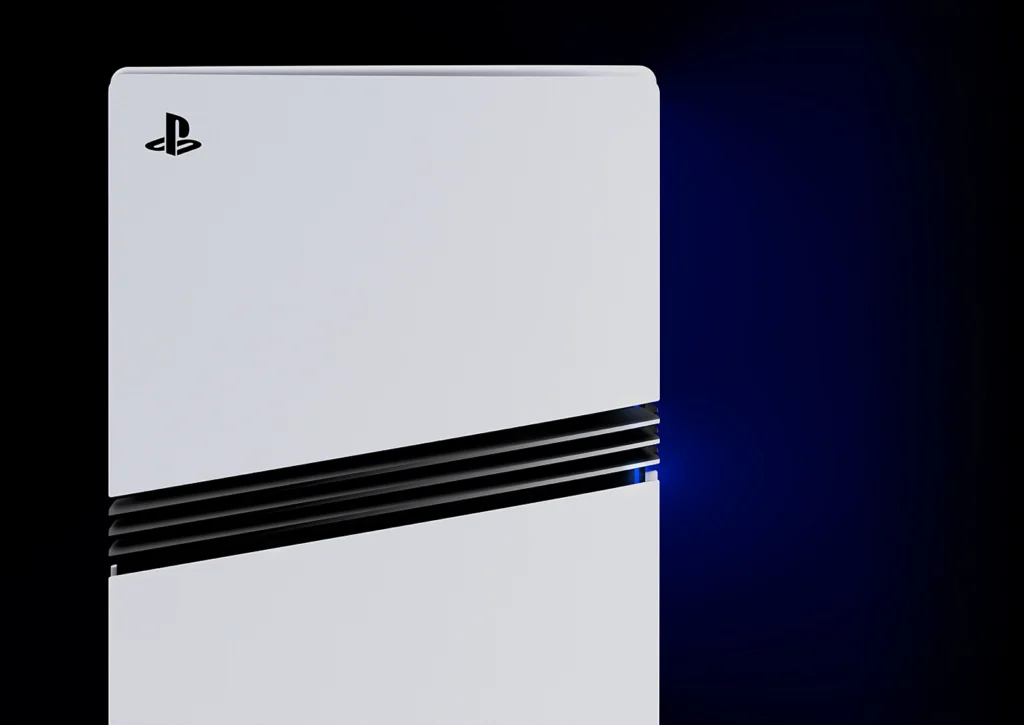The Backbone pro Controller is here!
The Backbone Pro is here, and offering enhanced features and versatility for gamers seeking a premium experience. Whether you’re a seasoned player or new to mobile gaming, the Backbone Pro promises to elevate your gameplay across multiple platforms. With games like Fortnite making a return to iOS, the Backbone Pro is going to be a must have for mobile gamers.
🛠️ Design & Build: Ergonomic Excellence
The Backbone Pro boasts a larger, more ergonomic design compared to its predecessor, the Backbone One. Its sculpted grips and textured matte finish ensure comfort during extended gaming sessions. The controller features full-sized ALPS joysticks with anti-friction rings, providing precise control and durability. Additionally, the ultra-quiet ABXY buttons and hall effect triggers contribute to a console-like feel.
📊 Specifications & Features
Joysticks: Full-sized ALPS with anti-friction rings
Triggers: Hall effect for smooth responsiveness
Rear Buttons: Two remappable M1 and M2 buttons
Connectivity: USB-C and Bluetooth 5.0
Battery Life: Up to 40 hours in wireless mode
Compatibility: iPhone 15/16, Android devices, PCs, Macs, iPads, and smart TVs
Additional Ports: 3.5mm headphone jack and USB-C charging port
🌐 Connectivity & Cross-Platform Play
With the introduction of FlowState™ technology, the Backbone Pro allows seamless switching between devices, including mobile phones, tablets, PCs, and smart TVs. The controller’s Bluetooth capability ensures a stable connection across platforms, while the USB-C port provides wired connectivity when needed.
💰 Price & Availability
-
Price: £169.99
-
Release Date: May 20, 2025
-
Availability: Available va Backbone’s website
🔧 Backbone Pro Specs: What’s Under the Hood?
| Feature | Backbone Pro |
|---|---|
| Joysticks | Full-sized ALPS |
| Rear Buttons | 2 remappable (M1/M2) |
| Triggers | Hall effect |
| Battery Life | Up to 40 hours |
| Connectivity | Bluetooth 5.0, USB-C |
| Platforms | iOS (USB-C), Android, PC, iPad, Mac, Smart TV |
| Ports | USB-C pass-through, 3.5mm headphone jack |
This spec sheet makes the Backbone Pro one of the most flexible game controllers for mobile and cross-platform use.
🔌 Seamless Connectivity with FlowState™ Technology
Backbone Pro introduces FlowState™, allowing instant switching between devices — whether it’s your Android phone, iPhone 15/16, iPad, smart TV or PC. Bluetooth 5.0 ensures a stable connection, and for those who prefer wired performance, the USB-C connection is also available.
In real-world UK usage — such as switching between your Samsung Galaxy S24 Ultra and your MacBook Pro — it’s flawless.
🔑 Key Takeaways
Backbone Pro is a big upgrade from the original, ideal for long gaming sessions.
Wireless connectivity, rear buttons, and better ergonomics set it apart.
Cross-platform support is unmatched — mobile, tablet, PC, smart TV.
Beats Razer Kishi Ultra for wireless play and software features.
❓Key Questions
Will you need a subscription?
Not at all! You can use your Backbone controller straight out of the box — no subscription required.
Here’s how it works:
🎮 Backbone App (Free)
The free Backbone app gives you access to essential features like:
Firmware updates
Joystick calibration
Button remapping
We highly recommend downloading the app to keep your controller updated and performing at its best.
⭐ Backbone+ Membership (Optional)
Backbone+ is an optional premium subscription within the app that unlocks over 20 powerful features, including:
A central hub for all your games
Exclusive perks and offers
Personalised game recommendations
Direct Twitch streaming
And much more
You’ll get a free trial of Backbone+ when you first launch the app — but it’s totally optional and can be cancelled anytime. You do not need Backbone+ to play games with your controller.
Want to skip the app?
No problem — just plug in your Backbone controller, launch any compatible game on your device, and start playing instantly.
Can you use the Backbone pro with a phone case?
Yes!
Click here to see the full list of cases that are compatible with the Backbone Pro.
What games can you play with the Backbone Pro?
Backbone delivers high-quality, console-like gameplay for all your favourite games that support controller input. Whether you’re into Call of Duty®: Mobile, Minecraft, or most titles on Apple Arcade and Google Play Pass, your Backbone controller has you covered.
📱 Mobile Games: Level Up Your Touchscreen Experience
Want to crush mobile games using your Backbone controller? Here’s how to get started:
Install a Compatible Game
Download your favourite controller-supported title. Need ideas? [Check out our full list of compatible games here.]Launch the Game
Open the game directly from your device’s home screen. If you’re not using the Backbone+ app, there’s no need to launch through it.Complete Any Tutorials
Some games may require you to finish an introductory tutorial before controller use is fully unlocked.Adjust Controller Settings (if needed)
In some cases, you may need to enable controller support in the game’s settings menu. Many titles auto-detect your Backbone controller and connect seamlessly.Quick Launch Shortcut
Press the Backbone button while in-game to pin it to the Backbone app home screen for faster access next time.
🎮 Console Games: Bring PS5, Xbox & Steam to Your Mobile
Experience console gaming on your phone with Remote Play and Backbone. Here’s how:
✅ For PlayStation & Xbox:
Download the Remote Play App
Install the official PS Remote Play or Xbox Remote Play app from the App Store or Google Play.Set Up Your Console
Follow the on-screen instructions to connect your console to your mobile device. Ensure both devices are on a strong internet connection.Start Playing
Launch the Remote Play app and enjoy your console games anywhere.Quick Access
Press the Backbone button during gameplay to add the Remote Play app to your Backbone home screen.
💻 For Steam:
Want to stream Steam games? [Read this guide on setting up Steam with your Backbone controller.]
☁️ Cloud Gaming: No Downloads, Just Play
Stream games instantly via Xbox Cloud Gaming, Nvidia GeForce Now, and Amazon Luna — all fully compatible with Backbone.
⚡ Xbox Cloud Gaming
Follow [this setup guide] to get started.
Pair your Backbone and begin streaming instantly from the cloud.
⚙️ Nvidia GeForce Now
Set up an account and link your Steam library.
Stream supported PC titles from anywhere. [Step-by-step instructions here.]
🌐 Amazon Luna
Visit luna.amazon.com/home via your mobile browser.
Sign in and select your game.
Click “Play Now” to begin.
Connect your Backbone controller. The app will auto-launch and return you to Luna with the controller ready to go.
Confirm everything is working by tapping the hamburger menu (☰) in the lower-left corner.
Pro Tip: Whether you’re gaming on your phone, tablet, or PC — Backbone adapts to your playstyle with seamless performance and effortless switching between platforms.
🏁 Final Thoughts: Is Backbone Pro Worth It?
If you’re a UK gamer who’s serious about mobile and cross-platform gaming, the Backbone Pro is easily one of the best controllers in 2025. Its long battery life, wireless connectivity, and premium design justify the higher price tag.
For those on a budget or who don’t need wireless play, the Razer Kishi Ultra is a solid alternative — but Backbone Pro is the better all-rounder.
Backbone Pro is made for gamers who expect more — more accuracy, more comfort, more freedom. Featuring full-sized ALPS joysticks, responsive rear buttons, and an enhanced ergonomic design, it offers elite-level control every time you play. With FlowState technology, you can switch effortlessly between mobile, tablet, PC, and smart TV, opening up a truly connected gaming experience. Enjoy up to 40 hours of battery life, plus in-depth customisation through the Backbone App. With Backbone Pro, your favourite games are ready to play — on any screen, wherever you are.